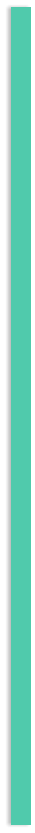Open Source
A Visual vStudio project is available for
those that want to add features etc.
Information for Hackers
The internal web server serves files from
the CommonApplicationData folder,
typically
C:\ProgramData\dmlb\webmc\htdocs.
You can put whatever you like in here to
replace/overwrite the default UI.
The images used in the default UI are
stored as resouces in the application.
There is no particular reason not to have
them in the CommonApplicationData
folder.
Navigating to an unknown URL will
generate a missing page report that
gives usage information.
All internal pages serve data as HTML,
JSON or PNG (for images) depending on
the extentension specified to the query:
•
/albums/a returns HTML
•
/albums/a.html returns HTML
•
/albums/a.json returns JSON
JSON properties starting with "x-" are
internal/debugging data, and must not
be relied upon for use.


 SOFTWARE
SOFTWARE
 Webmc is a simple touchscreen based music
controller for Windows Media Center. The UI is simple
by design - I just want to browse my music collection
to play albums without having to turn my TV on. The
toughest requirement is that my wife has to be able
to use it! Webmc has three parts:
1.
A WMC plugin that implements a small HTTP
server to give some control and retrives music
listing as JSON
2.
A web page for playing music, specifically
designed for my 800x480 touch screen LCD
from Nanovision
3.
An AutoHotKey script/executable to change the
default sound output between my TV and Q-
Acoustics speakers.
The screen shots show the main features of the UI:
•
Volume down/up/mute buttons
•
Output sound to TV, Speakers buttons
•
Play/Pause
•
Playing media status
•
Close popup
•
Scroll artists left
•
Jump to artists starting with these letters
(multiple presses cycle through the letters)
•
Scroll artists right
•
Albums arranged by artist
Album popup
•
Album details
•
Track Listing
•
Play now button
•
Queue button
Dowvnload and Installation
Installation is a breeze:
•
Download the windows installer.
•
After installing, re-start Windows Media Player.
•
Point a web browser at localhost host port 40960.
I only have Windows 7-64 bit machines, and do not
guarantee that this works on any machines other
than mine! Please send me feedback on your
experiences using Webmc.
Webmc is a simple touchscreen based music
controller for Windows Media Center. The UI is simple
by design - I just want to browse my music collection
to play albums without having to turn my TV on. The
toughest requirement is that my wife has to be able
to use it! Webmc has three parts:
1.
A WMC plugin that implements a small HTTP
server to give some control and retrives music
listing as JSON
2.
A web page for playing music, specifically
designed for my 800x480 touch screen LCD
from Nanovision
3.
An AutoHotKey script/executable to change the
default sound output between my TV and Q-
Acoustics speakers.
The screen shots show the main features of the UI:
•
Volume down/up/mute buttons
•
Output sound to TV, Speakers buttons
•
Play/Pause
•
Playing media status
•
Close popup
•
Scroll artists left
•
Jump to artists starting with these letters
(multiple presses cycle through the letters)
•
Scroll artists right
•
Albums arranged by artist
Album popup
•
Album details
•
Track Listing
•
Play now button
•
Queue button
Dowvnload and Installation
Installation is a breeze:
•
Download the windows installer.
•
After installing, re-start Windows Media Player.
•
Point a web browser at localhost host port 40960.
I only have Windows 7-64 bit machines, and do not
guarantee that this works on any machines other
than mine! Please send me feedback on your
experiences using Webmc.





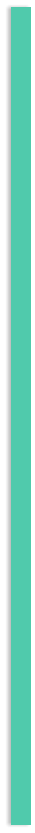


 SOFTWARE
SOFTWARE
 Webmc is a simple touchscreen based music
controller for Windows Media Center. The UI is simple
by design - I just want to browse my music collection
to play albums without having to turn my TV on. The
toughest requirement is that my wife has to be able
to use it! Webmc has three parts:
1.
A WMC plugin that implements a small HTTP
server to give some control and retrives music
listing as JSON
2.
A web page for playing music, specifically
designed for my 800x480 touch screen LCD
from Nanovision
3.
An AutoHotKey script/executable to change the
default sound output between my TV and Q-
Acoustics speakers.
The screen shots show the main features of the UI:
•
Volume down/up/mute buttons
•
Output sound to TV, Speakers buttons
•
Play/Pause
•
Playing media status
•
Close popup
•
Scroll artists left
•
Jump to artists starting with these letters
(multiple presses cycle through the letters)
•
Scroll artists right
•
Albums arranged by artist
Album popup
•
Album details
•
Track Listing
•
Play now button
•
Queue button
Dowvnload and Installation
Installation is a breeze:
•
Download the windows installer.
•
After installing, re-start Windows Media Player.
•
Point a web browser at localhost host port 40960.
I only have Windows 7-64 bit machines, and do not
guarantee that this works on any machines other
than mine! Please send me feedback on your
experiences using Webmc.
Webmc is a simple touchscreen based music
controller for Windows Media Center. The UI is simple
by design - I just want to browse my music collection
to play albums without having to turn my TV on. The
toughest requirement is that my wife has to be able
to use it! Webmc has three parts:
1.
A WMC plugin that implements a small HTTP
server to give some control and retrives music
listing as JSON
2.
A web page for playing music, specifically
designed for my 800x480 touch screen LCD
from Nanovision
3.
An AutoHotKey script/executable to change the
default sound output between my TV and Q-
Acoustics speakers.
The screen shots show the main features of the UI:
•
Volume down/up/mute buttons
•
Output sound to TV, Speakers buttons
•
Play/Pause
•
Playing media status
•
Close popup
•
Scroll artists left
•
Jump to artists starting with these letters
(multiple presses cycle through the letters)
•
Scroll artists right
•
Albums arranged by artist
Album popup
•
Album details
•
Track Listing
•
Play now button
•
Queue button
Dowvnload and Installation
Installation is a breeze:
•
Download the windows installer.
•
After installing, re-start Windows Media Player.
•
Point a web browser at localhost host port 40960.
I only have Windows 7-64 bit machines, and do not
guarantee that this works on any machines other
than mine! Please send me feedback on your
experiences using Webmc.